This guide should help you upgrade or downgrade to a new tier from either Patreon or the TTP Website Subscriptions. The most common causes of problems are multiple email addresses, multiple discord accounts, and improperly changing the subscription email address.
Patreon Subscriptions
Patreon to Patreon Upgrade
If you are a current Patreon subscriber and would like to upgrade your tier, you need to edit your membership on the Patreon website. After selecting the new tier, sometimes it will take a while for things to sync up properly, but in at least 24hrs you should see your upgraded status on discord and self-service.
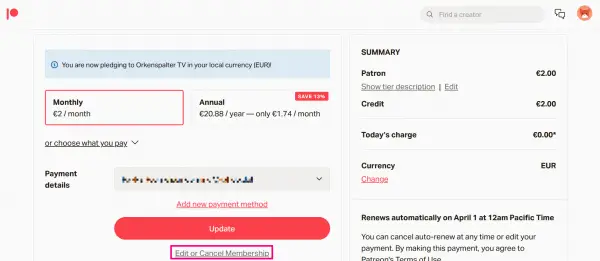
Patreon to TTP Website Upgrade
If you are a current Patreon subscriber and you would like to switch to the TTP Website Subscriptions, please follow these steps:
- Log in to the TTP website using your current subscription account.
- Choose the tier you want.
- Once the purchase is confirmed.
- Log out of the TTP Website
Note: If your country is not supported then you cannot subscribe using the TTP Website at this time.

- Log in to the Patreon Website
- Cancel your Patreon subscription.
- Log back into the TTP Website. You can still use the Patreon or Discord SSO
- Check your upgraded role in discord.
- Notify a Moderator if you have any issues
NOTE: Patreon charges for the entire month even if you only used one or two days. They do not pro-rate cancellations. Therefore, we strongly recommend you upgrade towards the end of your Patreon subscription month.
TTP Website Subscriptions

TTP Website to TTP Website
If you are a current TTP Website subscriber and would like to upgrade your tier, then visit your account subscriptions and cancel your existing subscription first, then select the upgrade of your choice.
TTP Website to Patreon
If you are a current TTP Website subscriber and would like to switch to a Patreon Subscription:
- Cancel your TTP website subscription
- Log in to Patreon
- Purchase the tier you desire.
In all cases, you need to make sure you do not have both subscriptions active for longer than 24 to 48 hours. The back end should respect the higher tier, but it only causes confusion if you have two concurrent subscriptions.
Should you have any questions about this process, just reach out to a Moderator in #contact-a-moderator on Discord and someone will help ensure you have a smooth transition.
Get TTP Website Account Password
You should do a password reset on your account and then save the password you create in case you lose access to your account for any reason.
- Visit the TTP website and log out if you are already logged in.
- Select the “Lost your password?” link
- Check your subscription email
- Reset and save the password

Downgrading
Downgrading is similar to upgrading above. Follow the steps for Patreon or the TTP Website subscriptions and instead of selecting a higher tier, you select the lower tier.